Plugins Authentication
In this section, we will provide step-by-step guidance on setting up authentication for plugins that require it.
Zapier
Follow the steps below to create your API key.
- Log in or sign up to Zapier.
- Connect your Zapier account to the NLA
devprovider.- Set up the desired actions by searching for them and then selecting them.
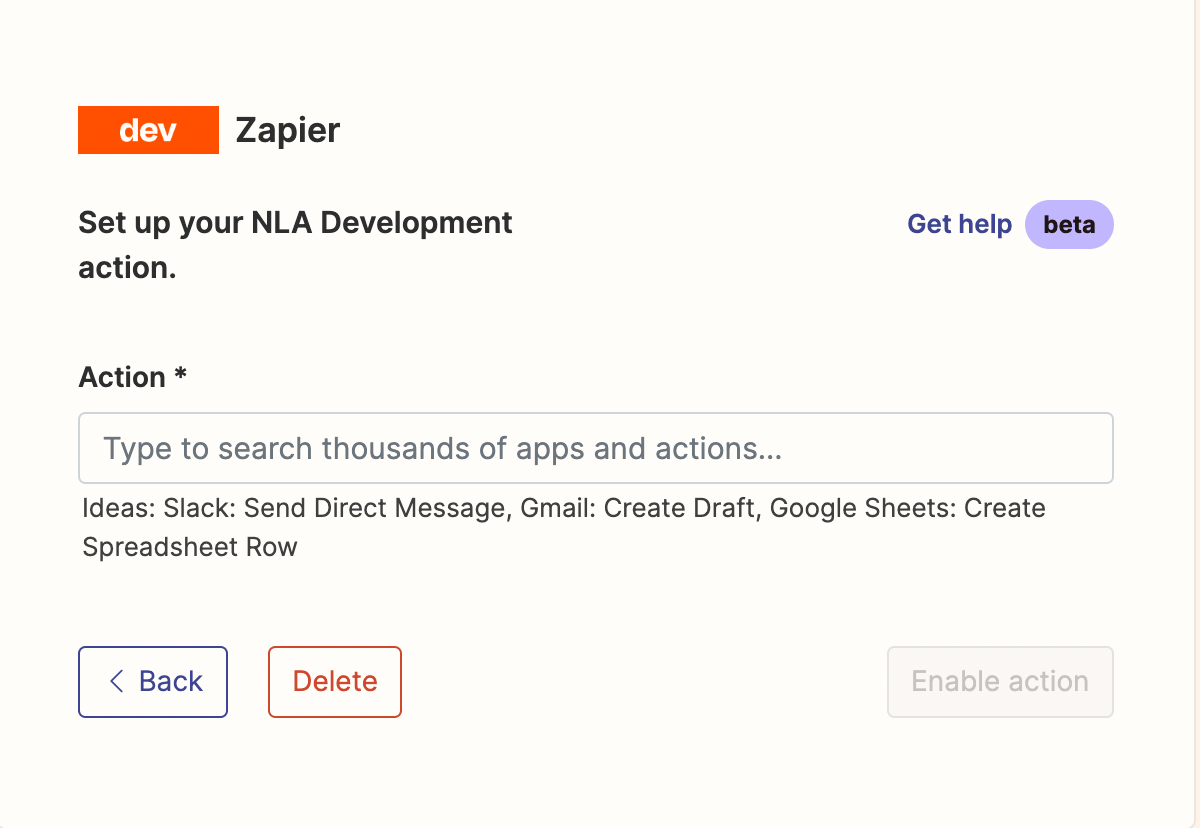
- Set up the desired actions by searching for them and then selecting them.
- Your API key will be available on the credentials page.
Source: https://nla.zapier.com/docs/authentication/
Wolfram
- Navigate here: https://products.wolframalpha.com/api
- Click on Get API Access: https://developer.wolframalpha.com/portal/myapps/index.html
- Log in or create a Wolfram ID
- Click on
Sign up to get your first AppID, and fill out the short form.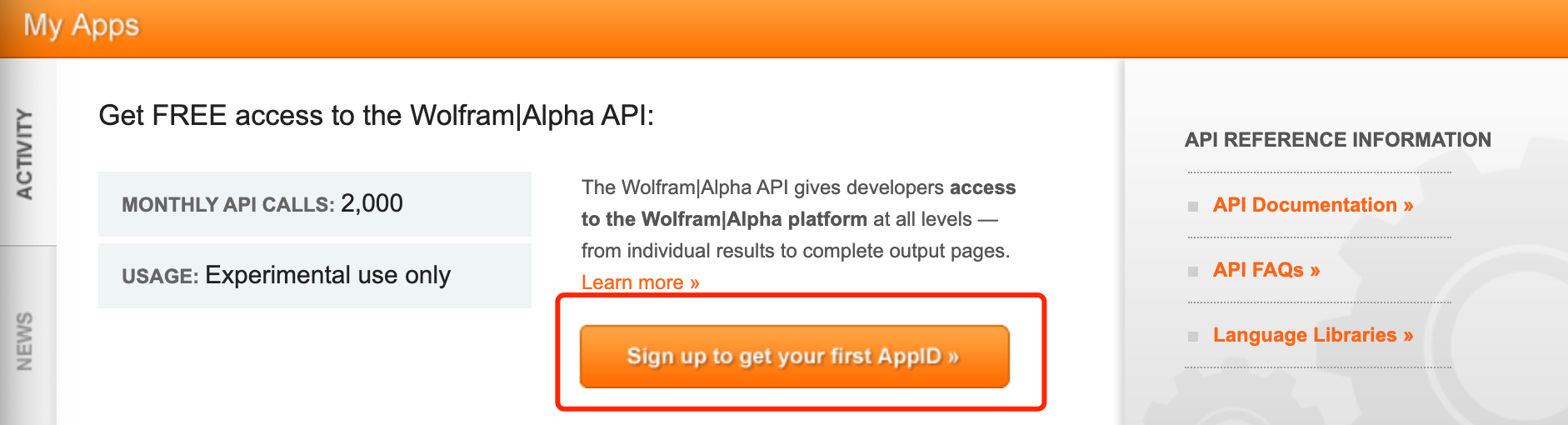
Go click through the process and copy the AppID, and use that for the API Key in the XLang Plugin.
NewsAPI
- https://newsapi.org/register. Click on this link, and fill out the form.
- Finally, copy the API key.
Polygon
- Go to https://polygon.io/ and sign up for an account.
- Go to https://polygon.io/dashboard/api-keys and copy the API key.
OMDb
- Go to this website: https://www.omdbapi.com/apikey.aspx and click on FREE! Then enter your email, and click Submit.
- You will receive an email with the API key. Copy the API key.
RapidAPI plugins
- Go to https://rapidapi.com/auth/sign-up?referral=/hub and sign up for an account.
Spotify
- Follow this link, and click on Subscribe to Test. https://rapidapi.com/420vijay47/api/spotify117
- Subscribe to the Basic plan for free.
- Click on API Documentation, and copy the
X-RapidAPI-Key. This is your API key.
Twelve Data
- Go to https://rapidapi.com/twelvedata/api/twelve-data1 and click on Subscribe to Test
- Choose the basic plan; click on API Documentation.
- Copy the
X-RapidAPI-Key
Youtube
- Go to https://rapidapi.com/marindelija/api/youtube-search-results and click on Subscribe to Test
- Choose the basic plan; click on API Documentation
- Copy the
X-RapidAPI-Key
Alpha Vantage
- Go to https://rapidapi.com/alphavantage/api/alpha-vantage and click on Subscribe to Test
- Choose the basic plan; click on API Documentation
- Copy the
X-RapidAPI-Key
Google Search
- https://serper.dev/ and sign up for an account
- Click on the
API keyand copy it to get your key